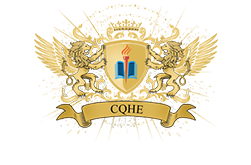All Courses

Graphic Designing
What you will learn
An introduction to the essential digital software for creating a wide range of graphic design solutions from logo design through to packaging and magazine publishing. Work on professional briefs and learn essential skills to integrate vector graphics, photographic images, and page layout and ideas generation. No design background is necessary to join this course and you will develop drawing skills as well as learning computer software. This is an exciting, challenging course to develop your design skills.
If you are not entitled to a reduced fee but are finding it difficult to pay for your course in one go, we can offer a Staged Payment Agreement to split the costs into three payments if your course(s) costs £200 or more.
Please talk to a member of enrolment staff about how your payments would be structured. You are liable for all payments under this agreement, even if you stop attending your class.
By the end of the course you will be able to
- Work with basic software tools for the production of Graphic Design
- Be able to read, understand and respond to client briefs
- Be able to generate ideas in sketchbooks and translate them through using Computer Aided Design
- Work on a number of projects to produce magazine layout, designs for packaging and other branding.
- Produce a portfolio of your own Graphic Design work
- Understand the principles of Graphic Design working effectively with words and images
Class format and activities
You will work in a studio on location and off site learning the process of answering a brief from beginning to completion. Classes are a mix of presentation and exercise, sharing and active designing. Your work will be shared with the class and feedback is seen as valuable to your learning. Students will use an online photo sharing application to share work when not in class. You will also have access to computers in the classroom. Advice will be given on equipment that may be useful to you. An introduction to the essential skills required by those considering a career in graphic design or supporting a business with its graphic communication needs. No design background is necessary to join this course, as you will explore the theories and methods behind visual thinking and making that support good design practice. This will be expressed through idea generation, combining drawing and handmade processes in combination with the industry standard digital software, necessary to put your ideas to work! By integrating typography, vector graphics, photographic images and page layout you will answer professional briefs to deliver a wide range of outcomes from logo design and branding through to packaging for both print and online. This is an exciting, challenging course to develop your design skills.
In order to ensure that you make the best possible progress on your course, you will have regular feedback from your tutor, in a constructive and supportive environment.
Entry requirements
No entry requirements. To get the most out of the course, students should ideally have access to a computer with the relevant Adobe software however this is not essential. As a student of Morley College you are entitled to a discount on Adobe CC Software. Your tutor can advise you on how to apply for this.
What you need to know before you enrol
Computer study forms a significant part of the course, and you may wish to revise and practise at home to reinforce what they have learned during the lesson. Work will be on going between sessions, so you would ideally need to have access to a computer at home and some free time to fulfil the project briefing. A combination of standing and mostly seated work requires a low to moderate level of fitness. Students will be encouraged to take breaks from the computer to avoid eyestrain and fatigue.
What you will need for your class
Please bring a sketchbook and a notebook. Some art material will be provided however a range of pencils and black permanent pens of varying thicknesses and a way to generate colour would be useful. Also recommended is a storage device such as USB Memory stick (minimum 8GB) or mini-hard drive, for storage during the course and final export of your work at the end.
What you can do next
Additional courses to advance your knowledge and skills from this course will be available soon. A portfolio can be built to potentially support application to a FE or HE course. We offer a range of courses in Adobe Software skills including Illustrator, Photoshop, Light room and In Design at beginners, intermediate and advanced levels.